You need the RustEdit extension and Oxide/uMod installed on your server for custom loot/vending machines to work on your map - https://github.com/k1lly0u/Oxide.Ext.RustEdit/ - https://umod.org/
Custom Loot Containers use 'Loot Profiles' and Vending Machines use 'Vending Profiles'
Basically you create profile in the editor, and then you can assign them to containers/vending machines in your map via the transform tool panel
Creating Custom Loot
To Create a Loot Profile select 'Tools/Profiles/Edit Loot Profiles'
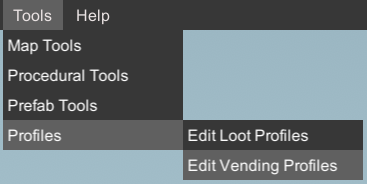
This will open the Loot Profile Manager
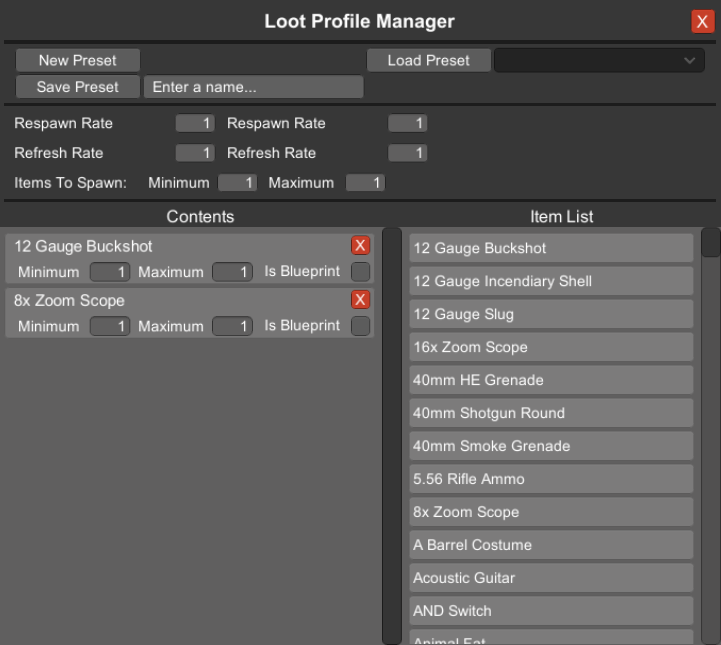
Up the top of the Loot Profile Manager you have options to set the;
Respawn Rate (the amount of time from when this container is destroyed until it respawns)
Refresh Rate (the amount of time between the loot inside the container being refreshed with new loot).
Items to Spawn (the amount of items to spawn in the container, obviously )
)
These are all ranges that are chosen at random. So if you set the respawn rate to a minimum of 5 and a maximum of 10 then when the box is destroyed it will pick a random time between 5-10 minutes after being destroyed to respawn.
To add items to the profile double click them from the list on the right.
You can then select the minimum/maximum amount of that item to spawn in a stack, and select whether the item should be a blueprint
Once you are done set a name for the profile and click 'Save Preset'
To edit an existing preset, select it from the dropdown up the top right and then click 'Load Preset'. Make sure you save it when you are done editing!
Now back in the editor, select any loot container you want to assign this profile to and you will see a checkbox that says 'Use Custom Loot Preset' and a dropdown menu. Check the checkbox and select your profile from the dropdown menu. If you do not check the box then the profile will not be applied to the loot container and it will spawn default loot
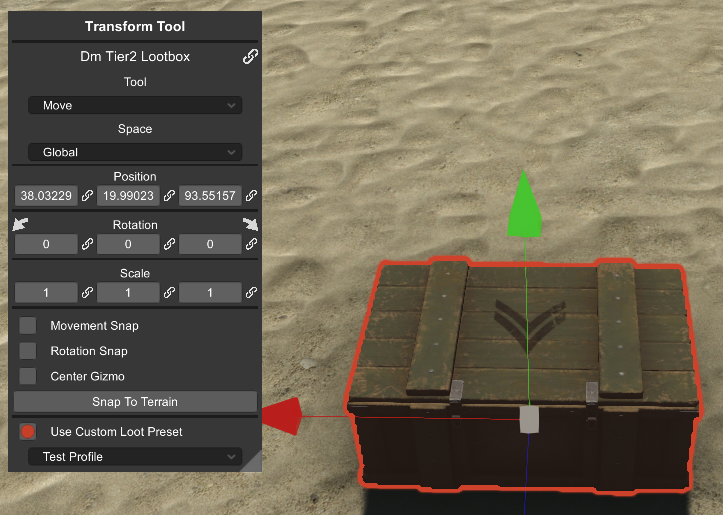
Creating Custom Vending Machines
The process for creating custom vending machines is pretty much the same, the only difference being you do not have respawn/refresh options, and you need to see a currency item.
Just to clarify;
The 'Selling' item is what you are selling, and the 'Cost' item is what players will use as currency
It is also worth noting that Vending Machines only take 6(?) items and it will always select the first 6 from your list. I have not enforced this in the Vending Profiles because the game code for Vending Machines looks like they plan on eventually randomizing the items being sold in them so we are preparing for that change now
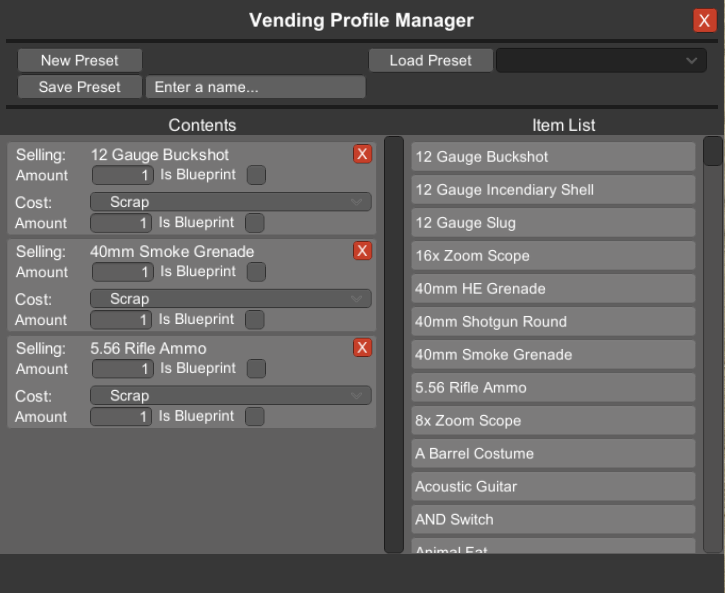
Custom Loot Containers use 'Loot Profiles' and Vending Machines use 'Vending Profiles'
Basically you create profile in the editor, and then you can assign them to containers/vending machines in your map via the transform tool panel
Creating Custom Loot
To Create a Loot Profile select 'Tools/Profiles/Edit Loot Profiles'
This will open the Loot Profile Manager
Up the top of the Loot Profile Manager you have options to set the;
Respawn Rate (the amount of time from when this container is destroyed until it respawns)
Refresh Rate (the amount of time between the loot inside the container being refreshed with new loot).
Items to Spawn (the amount of items to spawn in the container, obviously
These are all ranges that are chosen at random. So if you set the respawn rate to a minimum of 5 and a maximum of 10 then when the box is destroyed it will pick a random time between 5-10 minutes after being destroyed to respawn.
To add items to the profile double click them from the list on the right.
You can then select the minimum/maximum amount of that item to spawn in a stack, and select whether the item should be a blueprint
Once you are done set a name for the profile and click 'Save Preset'
To edit an existing preset, select it from the dropdown up the top right and then click 'Load Preset'. Make sure you save it when you are done editing!
Now back in the editor, select any loot container you want to assign this profile to and you will see a checkbox that says 'Use Custom Loot Preset' and a dropdown menu. Check the checkbox and select your profile from the dropdown menu. If you do not check the box then the profile will not be applied to the loot container and it will spawn default loot
Creating Custom Vending Machines
The process for creating custom vending machines is pretty much the same, the only difference being you do not have respawn/refresh options, and you need to see a currency item.
Just to clarify;
The 'Selling' item is what you are selling, and the 'Cost' item is what players will use as currency
It is also worth noting that Vending Machines only take 6(?) items and it will always select the first 6 from your list. I have not enforced this in the Vending Profiles because the game code for Vending Machines looks like they plan on eventually randomizing the items being sold in them so we are preparing for that change now
